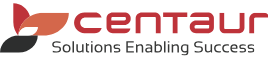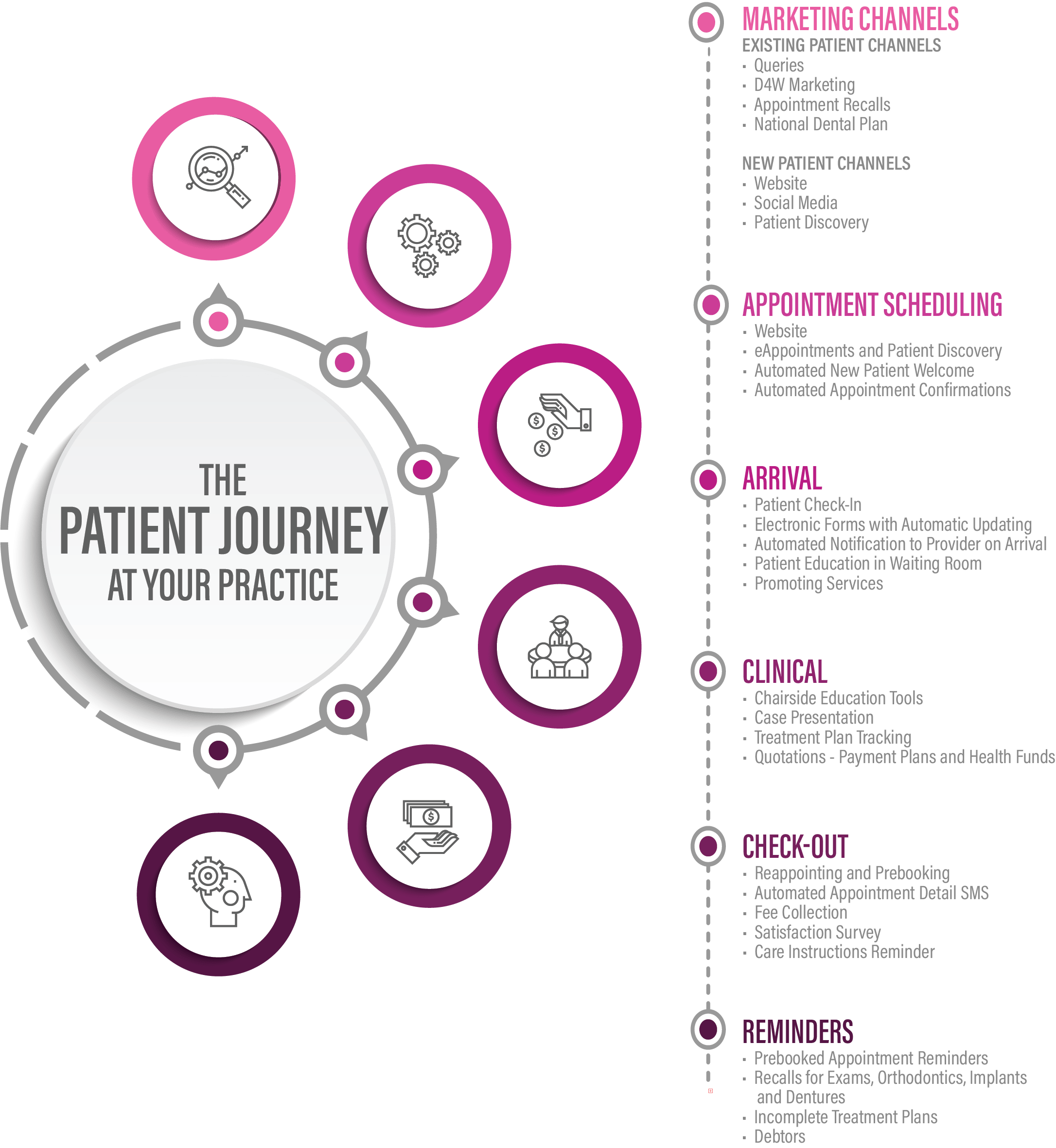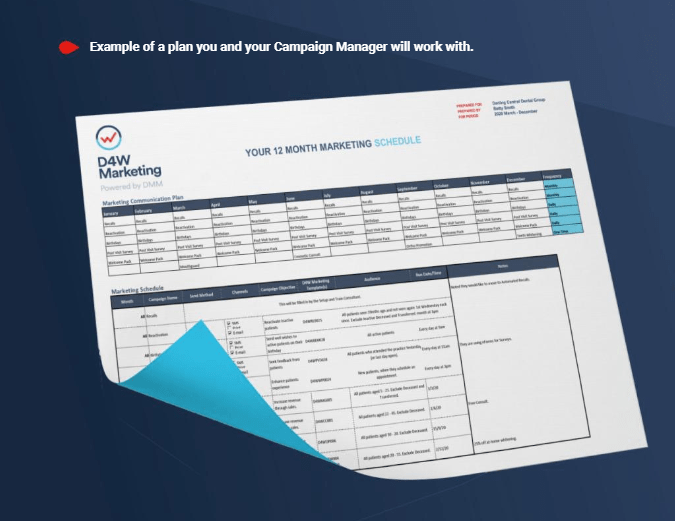Set your practice up for success with our eBook. Discover how to improve patient experience and boost revenue.
Download eBookTips for Setting Up a Facebook Page for Your Dental Practice

These days, a social media presence is essential for generating leads and attracting new clients to a business. Facebook is an obvious choice, simply because it’s so popular. According to Social Media News, Facebook has 15 million Australian users that are described as ‘steady’ – meaning they use the platform on a regular basis.
Benefits of a Facebook page
While a website is often the main place for people to find out about a business, a Facebook page can make it all more ‘personal’ in that it is usually less formal. It also provides a space for direct communication, engagement and feedback, and can be used as a way of showing your patients that you genuinely care. And with so many people being on Facebook anyway, it could even be the first point of contact for many potential patients.
There are various other advantages of a Facebook page for a local business. For starters, it doesn’t cost anything to set up and post to a business page. Also, the platform can be used for sharing information, testimonials and reviews, for educational purposes (such as providing tips on oral health), and for paid advertising if you want to take that step.
Read on for tips on setting up a page, and some dos and don’ts.
Setting up your page
Before setting up a page for your dental clinic, you will need a personal Facebook account of your own. From your personal page, you can set up your business page by clicking on the small down arrow at the top right-hand-side of your screen, and selecting ‘Create Page’ followed by ‘Local Business or Place’. From here, select a category and add a name and contact details, and then press ‘Get Started’.
This will create your business page, and the rest is fairly intuitive. You can add photos, descriptions, a user name, a link to your website, and any other pertinent information. It’s also a good idea to use the ‘Add a Button’ section as this enables people to book services or make contact with you.
The settings section can be used to add page administrators (through ‘Page Roles’) and to set various other parameters. You should also be able to get better online visibility by verifying your page – this is found under ‘General Settings’.
Tips for using your page
Don’ts:
- Do not set up a page and then leave it inactive – it will be of little benefit that way.
- Your Facebook page should not be used as a replacement for your website, but in addition to it.
- Don’t overload your page with too much content, as it may become overwhelming for your audience.
Dos:
- Add professional-looking images that represent your business.
- Use your page mostly for connection and engagement rather than for the hard-sell.
- Make sure to respond to people who post to your page as much as possible.
- Post quality content on a regular basis. Examples include short posts or links to interesting articles or videos providing tips on oral care, special offers or deals, and / or interesting topical news items and images.
- Make sure your content is engaging, interesting, relevant and fun. Your page should be ‘alive’ with plenty of interesting things for your audiences.
- Provide links to your website page from your Facebook page.
- Share other people’s relevant content as well as your own, if you think it will benefit your audience.
- Create a schedule for regular postings – once or twice a week for example.
- Add a Facebook icon and page link to your website and other marketing materials.
Lastly, make sure to check on your page regularly, and to use the ‘Insights’ section to get a picture of how your page is being received, so you can make changes as needed.
Related Posts
-
Optimise your patient journey
Published: 20/3/2020Dental4Windows enables your practice deeper patient engagement by providing multiple...
-
Improved D4W Marketing Campaign Management Service
Published: 25/3/2020Dental4Window’s marketing platform, D4W Marketing, is changing the face...
-
Grow Your Practice Online
Published: 18/12/2015Mobile access to the internet has changed people's purchasing behaviour...