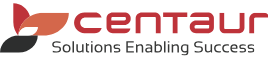D4W Mobile - On the Go Appointment Management
Carry the power of your appointment book in your pocket with the new D4W Mobile app. View, edit and add new appointments to your schedule or view patient details from anywhere, at anytime.
Best of all – The D4W Mobile app is FREE to access and use when you are on a Support & Upgrade contract, have a Dental4Windows Subscription, or use D4W Cloud or Dental4Web.
-
Get ready for D4W Mobile
To get started with D4W Mobile, your Dental4Windows must be on Build 5331 or higher. To upgrade, go to the Help Menu in Dental4Windows and click “Check for Updates”.
For help on how to Download and Run an Upgrade, click here.
If you need assistance logging into eSupport, email customerservice@centaursoftware.com

Next: D4W Mobile Activation
Now that your Dental4Windows is on Build 5331 or higher, complete the form below so our team knows you are ready. Once you have completed the form, a member of our Installation Team will be in touch to set up D4W Mobile at your practice.
For every Dental4Windows licence you have, you will have a login for D4W Mobile available to your practice.
Allow 10 working days for installation to be completed. Need to get in touch with our Implementation team? Email implementation.team@centaursoftware.com
-
Download the D4W Mobile App
After your installation, you are ready to start using the D4W Mobile App.
Click here to download the D4W Mobile App from the Apple Store.
Click here to download the D4W Mobile App from Google Play.