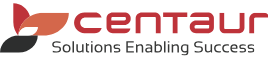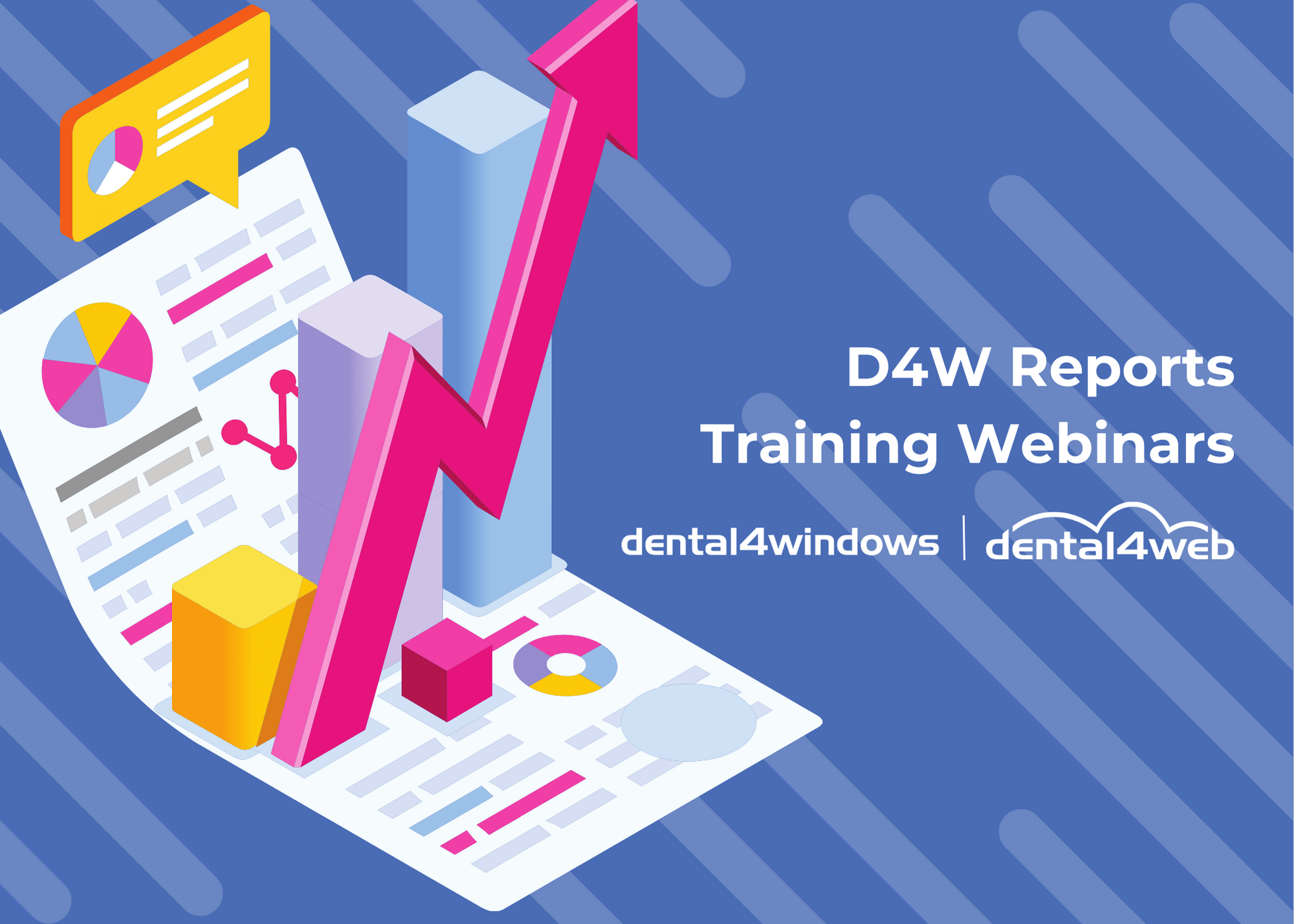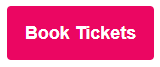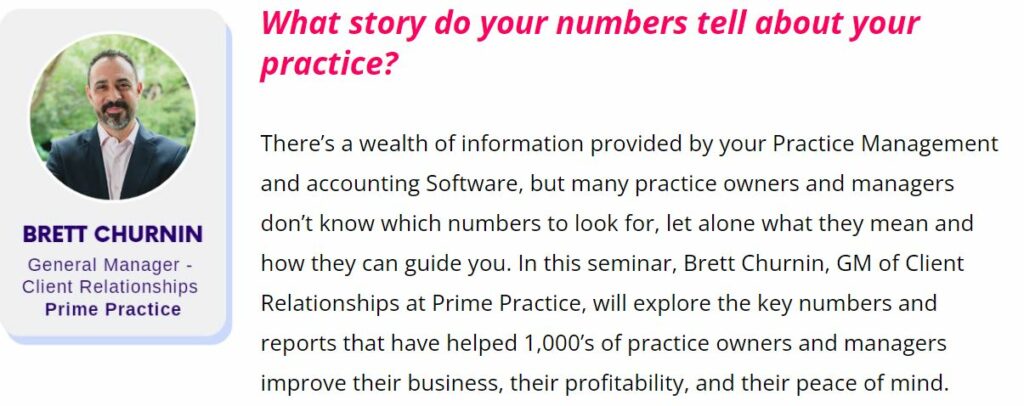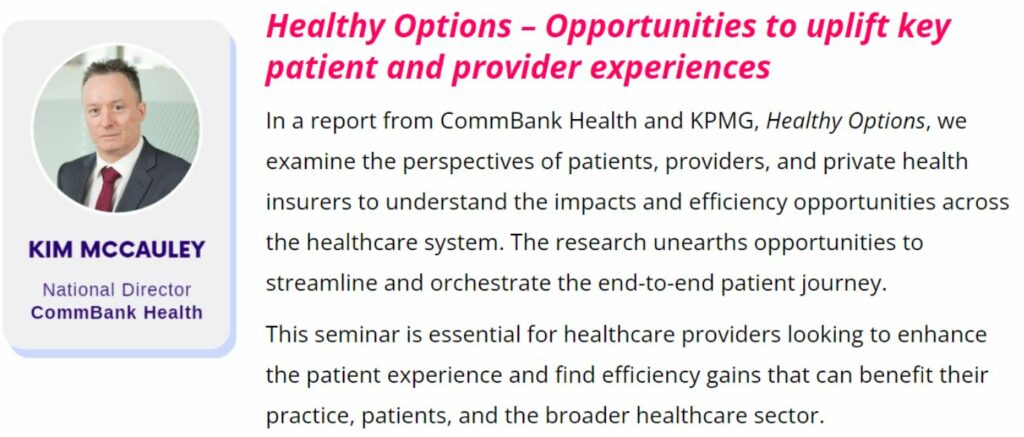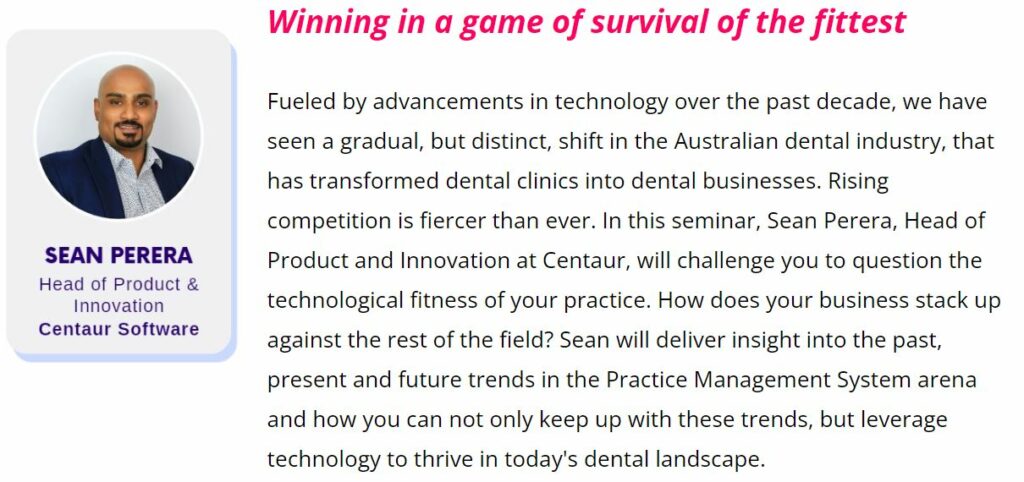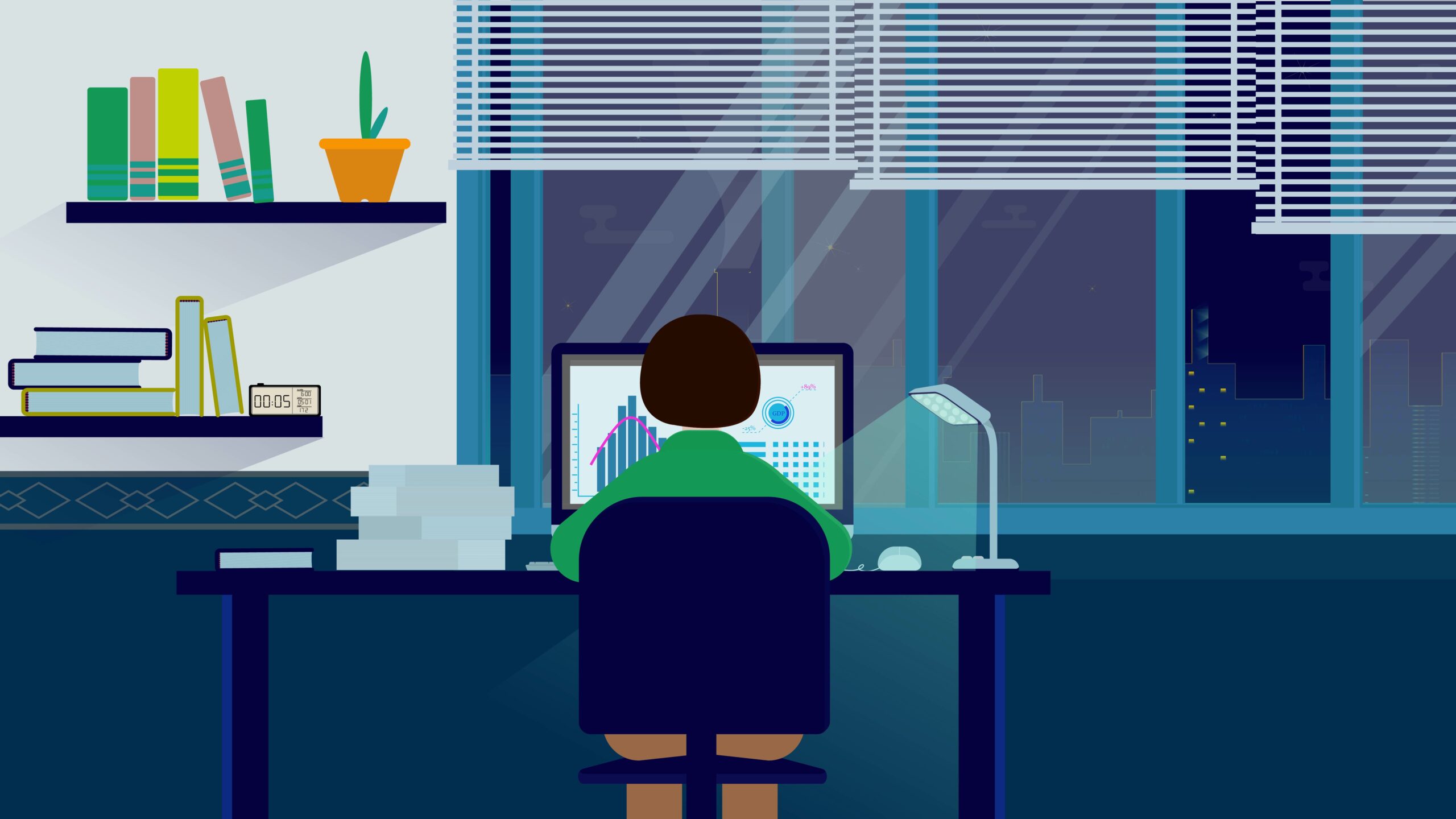On Tuesday, 5 October 2021, Microsoft released the latest member of its Windows family, Windows 11. At this time, we advise you to hold off on upgrading your practice computers that run Centaur products (Dental4Windows, Practice Studio, Mediasuite Digital Imaging and xPlain Patient Education) until we have tested our products with Windows 11. This will ensure that your Dental4Windows experience is smooth and unaffected on Windows 11 once you upgrade.
At Centaur, we go through a rigorous testing process every time a new version of Windows is released. Our software testing team have been hard at work for the last few months to ensure that every function of each of our products is compatible with Windows 11. We will continue this process and let you know when we have certified our product range with Windows 11.
Even if you use one of our Cloud products, we recommend that you wait until we have tested our locally installed software agents that communicate with the Cloud.
Your computer is an environment that runs multiple applications that you may use every day. Some of these applications (e.g., X-ray Systems and Health Fund Claiming systems) are supplied and supported by other vendors. It is important that you check with each vendor before upgrading, even after Dental4Windows and our other products are certified. Microsoft will continue to support Windows 10 until at least 2025.
We will keep you informed on the status of our testing process in the coming months.
What is Centaur’s recommendation on upgrading?
We are still conducting rigorous testing of Windows 11 compatibility with our product range. We recommend that you wait with upgrading to Windows 11 until we have completed testing. By holding off, we can ensure the stability of your systems. Microsoft will continue to support Windows 10 until at least 2025.
I have already updated to Windows 11. What should I do now?
After installing the Windows 11 upgrade, there is a 10-day period where you can move back to Windows 10 while keeping the files and data you brought along with you.
After the 10 days, you will need to back up your data and do a fresh installation to move back to Windows 10.
Please get in touch with your IT professional for further advice.
Which Centaur products will an upgrade to Windows 11 potentially affect?
All Centaur products may be affected. We are testing our products’ compatibility with Windows 11 and recommend that users not upgrade until compatibility is assured.
When does Centaur expect to complete the compatibility testing?
The first few months of any operating system is challenging as Microsoft releases patch updates regularly. We, however, expect to complete our testing in early 2022.
How will I know the testing is completed?
We will send out new information and instructions when we have completed the compatibility testing. We will be updating this FAQ on an ongoing basis.
Will my non-Centaur X-ray system work on Windows 11?
Please get in touch with the X-ray software vendor for the compatibility details
I use Hicaps or Tyro for my health fund claims. Will these systems work on Windows 11?
Please get in touch with Hicaps or Tyro for the compatibility details
I use Centaur Cloud products (D4Web, D4W Cloud, Mediasuite Online) at my practice. Will I be affected?
If you use your computer for capturing X-rays, Scan documents or process health fund claims, your computer is affected because we have a local agent installed on the computer to communicate with the peripheral devices. This agent has not yet been certified compatible.
I log in to Centaur Cloud products (D4Web, D4W Cloud, Mediasuite Online) from home. Can I upgrade my home computer?
You can as long as the computer is not used for scanning documents into Centaur products.
Where can I get more details on Windows 11?
You can find Microsoft’s official information here.
What are the system requirements for Windows 11?
You can find the system requirements here.