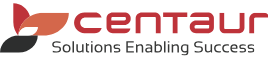We hope that you enjoy the Dental4Windows /Practice Studio New Features: Build 4965 webinar with Ana Ogier.
Helpful Links:
- D4W/PS New Features Release Notes – Build 4965
- Video: Medicare Computerised Prescriptions
- Video: Process DVA Claims Online
- Articles on D4W Mobile
- Activate D4W Mobile
- Find out more about Dental4Web
- Want to register for upcoming webinars? Click here to register through eSupport
Need help with logging into eSupport? Email customerservice@centaursoftware.com for assistance.
Never miss an important update or a Dental4Windows New Features webinar again by joining our Official Dental4Windows Facebook Group. Click here to join!