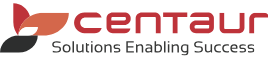Set your practice up for success with our eBook. Discover how to improve patient experience and boost revenue.
Download eBook10 Reasons to Upgrade to Dental4Windows i6 Build 4897 NOW!
Dental4windows Update: What’s New & How to Upgrade – January 2021

Protect your investment in Dental4Windows i6 and upgrade to Build 4897 to gain access to the following new features:
- DVA 2020 Fee Schedule has been uploaded to Dental4Windows
- Set default patient categories for new patients
- Consolidated Patient Report to include Treatment Notes
- Treatment Plan to include the word “Quote” to adhere to the Australian Tax Office guidelines
- Link fee level to Insurance Funds
- Ability to print a list of all invoices within Group Invoices tab
- National Dental Plan: Adjust Deposit %, Establishment Fee and Monthly Fee in General Settings
- National Dental Plan: Increase to Deposit Field
- Queries automation now available for all countries
- Practice Analytics available for UAE users
How to upgrade?
There are two upgrade tracks, which differ if you’re on a Support & Upgrades contract.
Active Support & Upgrades Contract
Dental4Windows users on a Support & Upgrades contract can update now – click here
Need help logging into eSupport? Email customerservice@centaursoftware.com for assistance.
Non Support & Upgrades
Don’t have a Support contract?
Click here and a member of our friendly team will get in touch with you.
Related Posts
-
2023 Christmas Catalogue Deals Out Now!
Published: 24/10/2023Contact Us Tis the season to be jolly and save! ...
-
Christmas Support for the 2023 Holiday Season
Published: 15/11/2023Holiday Service Desk Hours of Operation Centaur Software will be...
-
Centaur: Your Trusted Growth Partner Obtains Certification of the ISO 27001:2013 Standard
Published: 22/2/2023Australia’s leading dental practice management systems provider, Centaur Software, achieved...