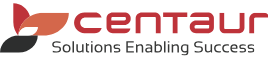Set your practice up for success with our eBook. Discover how to improve patient experience and boost revenue.
Download eBookCommon Dental4Windows Reports (Webinar)
Dental4Windows Reports help practice owners plan and make strategic decisions when it comes to their business. The data that you extract from your practice management software (PMS) is extremely valuable for you and the patient.
If you are a sole owner, you may not believe you need to run reports regularly, since no one else is involved in running your business. Even if you have partners, reports may not be high on your priority list when you have so many other details you need to take care of daily run a practice.
Running the right reports in your PMS save you time, money and play a significant part in the future of your dental practice. Keep in mind that reports are generated from the information entered in the software, therefore, is essential to maintain a detailed and clean database.
You are probably thinking:
- There are so many reports where do I start?
- Where all the information comes from?
- Which reports do I run daily, weekly, monthly?
We have put together a webinar to help you read and interpret the main reports within D4W/PSS.
Register Now
Visit Support to view information on all reports available in D4W/PSS.
Email training@centaursoftware.com.au for more information on personalised training options.
Related Posts
-
Tyro and Dental4Windows launch Rebate Estimate to help your practice
Published: 27/3/2021Tyro’s tailored health solutions are designed to take care of...
-
Dental4Windows Build 4965 New Features Webinar
Published: 6/7/2021We hope that you enjoy the Dental4Windows /Practice Studio New...
-
May eSupport Articles Update
Published: 27/5/2021Skip the queue with eSupport and keep up to date...