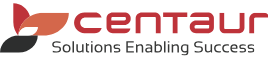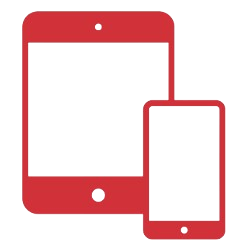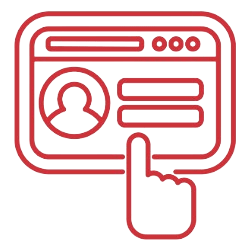Streamline patient check-ins with eKiosk
eKiosk is a new feature of eForms that allows your patients to check themselves in when they arrive and prompts them to automatically fill in their patient forms. Whether you use a practice device, or a QR code that allows patients to check-in on their own device, eKiosk will assist your busy reception team, save time and improve the patient experience at your practice.