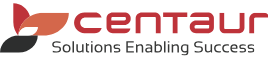eForms - Patient Experience
-
The Paperless Practice Is Now a Reality
Now with the release of eForms, the paperless practice becomes a reality as patients can fill out their registration forms either in the practice on a tablet or at home online before they come into the practice. eForms improves your patient work flows and the perception of your practice by your patients.

-
Easily accessible to your patients at home or in the practice.
It’s important legally, professionally and administratively to have up to date patient records. eForms makes that process easier by providing the opportunity to update records in a patient friendly format. In the surgery, the patient can now update their information on a tablet, in your practice waiting room. Specific fields are then mapped back to the patient file in D4W, making sure that the patient record is automatically updated in Dental4Windows. This eliminates wasted time manually entering data, and reduces the possibility of errors.
Your patients don’t even have to be in the practice to fill out a form. Just email your patients the URL of the form and they can fill it out before they come into the practice – in their home or on the way. eForms is responsive so the patient can fill it out on their smart phone on the train or on the bus. It makes life easier in the practice and is much more convenient for your patients. It will also pre-populate selected fields from Dental4Windows to make it easy for your patients to fill out.
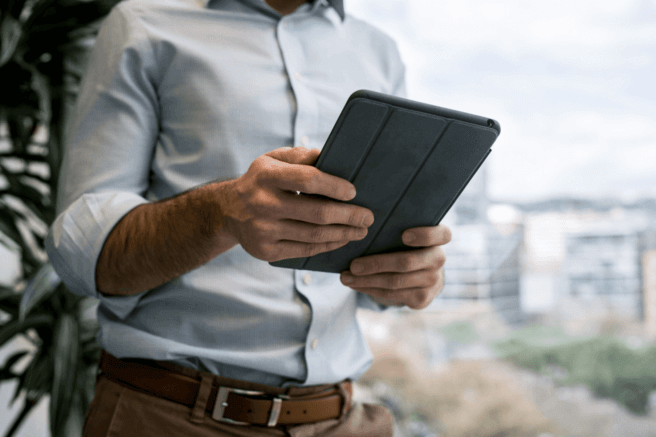
Why eForms?
- Synchronised with Dental4Windows to allow for easy management of forms and updated information to the patient files
- Easy to view completed eForms
- Guest forms means patients can fill out forms in practice quickly with no need to sign in to online portal.
- Patient information from Dental4Windows pre-populates form for easy use (including guest form).
- Filter status settings allow you real time viewing
- Date and times of access by patients recorded
- Tablet friendly including the ability for patients to sign forms on most tablets using stylus or finger.
- Add new forms to patients in batches
- Many other features to allow easy management of patient forms